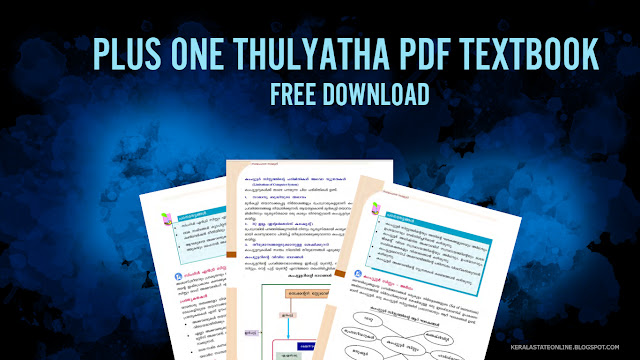LINK YOUR RATION CARD TO AADHAAR WITH YOUR SMART PHONE OR COMPUTER
RATION CARD - AADHAAR SEEDING (LINKING) VERY EASY METHODS
How to link aadhaar to Ration card. Easy steps with the help of your mobile phone or computer.
At first register your name in civilsupplieskerala.gov.in website and login it and select the member update Aadhaar number and attach pdf file of Aadhaar card.
- Open the website of Kerala Civilsupplies and select the link Citizen login (on the top of website)
- The link open in another tab and login or register your self
How to register Citizen login at Civil supplies website
- Type your Aadhaar number to the column and type your ration card number then click validate button.
PAN CARD AADHAAR LINKING EASY STEPS @ OFFICIAL WEBSITE INCOME TAX DEPARTMENT
- After the validation type user name and password
- Add mobile number and Email address
- And submit your details.
- After the registration sign in your account
- Select Aadhaar linking tab on the top of the website click to the button
- And select member who update the Aadhaar number
- Type Aadhaar number in the column and update
- Attach aadhaar card copy in pdf format (maximum size 100 kb)
- After attach click and submit button
Aadhar linking to ration card / Easy to link Ration card - Aadhaar