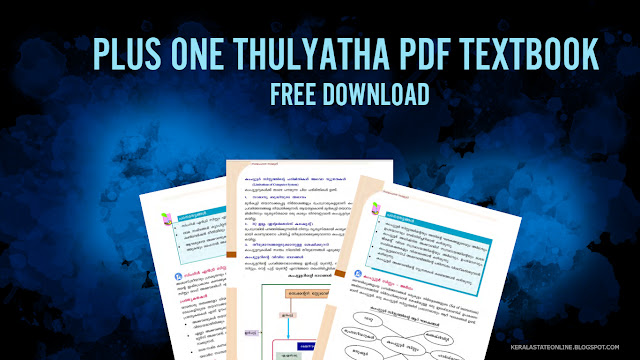MODIFY YOUR RATION CARDS DETAILS AND CORRECTIONS ONLINE MAIN INSTRUCTIONS AND LINKS
Before proceeding download Kartika font from the site and copy font folder (for Windows system only)
- The supporting documents or certificates that have to be uploaded along with the specific application form are to be scanned as pdf files and stored on your local system. The size of each pdf file should be less than 250 KB.
For submitting applications for ‘Issue of new ration cards’, you have to upload the photograph of the owner of the ration card. You may scan the passport size photograph and store it on your system. The size of the scanned photograph should be within 50 KB.
If the size of the photograph is greater than 50 KB, you can reduce the size using the photo resizing software ‘Photo Resizer’ available on the site. Install the software on your machine. (for Windows System only).- Photograph should be of dimensions 65 X 80 (Width X Height) and should be in JPG Format
HOW TO SUBMIT ONLINE APPLICATIONS FOR NEW RATION CARD OR FOR MODIFICATIONS IN EXISTING RATION CARDS
- If you have a ration card, register into the website by entering the barcode number, which is on the last page of your ration card.
If you don’t have a ration card, choose No. Fill up the User details and submit the registration form. An activation link will be displayed. Click on the ‘Activate Account’ button to activate the account. Login to the website using the userid and password that you have entered in the registration form.
If you don’t have a ration card, three functions will be made available to you (Issueof new ration Card, Non Inclusion Certificate and Non Renewal Certificate)
If you have a ration card, thirteen functions will be displayed. Click on the required function.
Click on the ‘New Application’ link.
Fill up the form with correct data.
- Upload all mandatory scanned documents only in pdf format with size less than 250 KB in the application.
Before submitting the form, verify all the data.
Take a printout of the application form, which you have submitted, for further proceedings. Note the application number and date.
You can submit the original documents, application printout and the application fees including the cost of the ration card when you come to the TSO.- The following information will be displayed once your application has been submitted successfully.
- Application Status
- Objections
- Payment Details
now enter the official website : www.civilsupplieskerala.gov.in